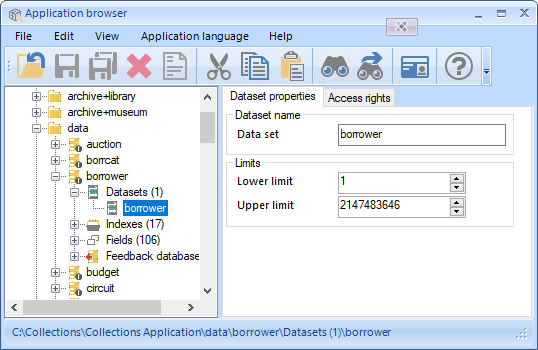4. Installing the Collections application
Different models of the Collections application are available for different types of collection:
- archive
- library
- museum
and for combinations of collection types:
- archive+library
- archive+museum
- library+museum
The XPlus variant is designed for organizations with all three types of collection:
- archive+library+museum
Typically, an organization deploys a single Collections application with a single database. In some large organizations comprising multiple institutions, each institution has its own Collections application (typically the same one, XPlus for example) with space allocated in a shared database. We call this a multi-tenancy installation. See On-premises installation of Axiell Collections for more details about multi-tenancy installations.
Installation
An existing Adlib for Windows installation can be upgraded to Axiell Collections. In this case the Collections application is effectively already installed and it is only necessary to make the Adlib application Axiell Collections ready.
For new customers and fresh installations of Axiell Collections, installing the Collections application is as simple as copying a folder holding the Collections application to the server.
Where to get the installation package
For new customers and fresh installations of Axiell Collections:
- Axiell will provide customers with the latest release of the Collections application model suited to their collections management needs.
- Axiell staff can download the latest Collections application release (the Axiell Collections Help desk can provide details of the download location).
The installation package is a folder (with a name such as Model Application) containing a number of sub folders and files, which together make up a Collections application.
Typically, Axiell staff install the application and associate it with the SQL database.
Install
To install the Collections application, copy the folder holding the Collections application to the server and rename it as required, e.g.:
C:\Collections\Collections Application
Collections application folders and file types
The Collections application installation package is a folder containing a number of sub folders and files. As we have seen, installing the application is a matter of copying the folder to the server, where it can be renamed. Here we assume the folder has been renamed Collections Application.
The Collections application folder contains a number of sub folders and files, described below:
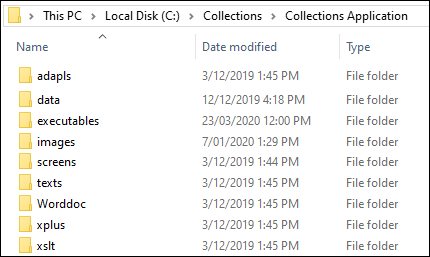
|
Sub folder |
Description |
|---|---|
|
|
Contains all adapl source text files with the Adapls are small, customizable programs that take care of certain tasks such as executing a Collections Task, or to check user input during editing of a record in Collections. |
|
|
Contains database table definition files ( Note: The |
executables
|
It may be necessary to create this folder in a fresh installation of Axiell Collections. When upgrading Adlib for Windows to Axiell Collections this folder will contain Adlib executables and DLLs (e.g. These files should not be deleted. Licence files ( Note: When upgrading Adlib to Axiell Collections, you will find the licence file in this directory. |
|
|
Contains image files. |
|
One or more application folders:
|
A sub folder will be available for each type of application that will be made available to users. As we've seen, different models of the Collections application are available for different types of collection. For each application model made available to users there will be a sub folder with the same name. For example, there will be a sub folder called
Within each of these sub folders is an application structure definition file with a In the screen image above, only the XPlus application is available to users. |
|
|
Contains screen definition files ( |
|
|
Contains language specific text files used by adapls, as well as Help files ( |
|
|
Contains a sub folder for each letter generated with Word templates. Includes a |
|
|
Contains XSLT style sheets, mostly used for printing. |
The following types of files can be found in the Collections application folders described above:
|
Extension |
Type |
Description |
|---|---|---|
|
|
ADAPL source files |
Adapls are small, customizable programs that take care of certain tasks such as executing a Collections Task, or to check user input during editing of a record in Collections. These source files hold code and can be modified / created in a text editor such as Notepad++. Once compiled they can be used by Axiell Collections if specified in Axiell Designer. |
.adh
|
Help files |
Help text available for most fields available on an Axiell Collections screen are saved in these files, e.g. Each interface language has its own version of a help file. Language variants are identified by a numerical suffix, e.g.
These files can be viewed and modified with a text editor such as WordPad. |
|
|
Compiled adapls |
Compiled |
|
|
Exported data in the Comma Separated Values format |
Records exported in the CSV format have a |
|
|
Dynamic Link Library files |
A collection of small programs run by a larger program as required. Note: When an Adlib for Windows installation is upgraded to Axiell Collections, the |
|
|
Executables |
Files containing executable code. Note: When an Adlib for Windows installation is upgraded to Axiell Collections, the |
|
|
Export job |
An export job defined in Axiell Designer has a |
|
|
Forms (screens, or screen panels) |
Each screen in Axiell Collections is defined in a The file specifies fields and their location on the screen. These files can be edited in Axiell Designer. |
|
|
General ADAPL source files |
ADAPL source code that can be used in several adapls can be put into a separate source file (a |
|
|
Import job |
An import job defined in Axiell Designer has a An import job is necessary for importing data during data migrations, for example. |
|
Information files |
A DatasetsA dataset is a subdivision of a database table by record number range. By default, a single dataset is defined for a table. The dataset specifies a record number range with a lower limit and an upper limit. In this example, we see that borrower.inf has a single dataset defined with a name of borrower and a record number range of 1 to 2,147,483,646 (this is the maximum number of records in a Collections database):
With Axiell Designer, it is possible to define multiple datasets for a database table however, each with a name and record number range. In this way a database table can be partitioned for various reasons, such as logically grouping similar types of records with a particular record number range. A Library Catalogue database might be partitioned into a books dataset, an articles dataset, a serials dataset, and an audio-visual materials dataset. Tip: The data sources that a user chooses from in the UI of Collections are typically associated with a dataset rather than the entire database. Specifying datasets to partition a database is also used to control access to particular records (or rather records within a particular number range). For example, in a multi-tenancy installation of Axiell Collections a single database is accessed by all museums in a Museum group, but each museum may only be permitted access to its own object data. The Thesaurus table might be made available to all museums. In this case a single dataset would be defined in |
|
|
|
Licence file |
Licence file for the Axiell Collections application(s) a customer has the right to use and how many simultaneous users are permitted. |
|
|
Registers which data sources |
|
|
|
(System) text files |
General purpose texts that can be used by adapls and error messages. As with |
|
|
Various uses |
Records exported in XML format have a Adlib Internet Server is a separately licensed module; where it has been implemented, an |
|
|
XSLT style sheets to transform XML |
Used to transform XML to format the output of data or the display of record contents in the Report viewer of Axiell Collections. |